Forms
Departmental Forms
Course Enrollment Permission Form
Student: Before beginning, contact the instructor and obtain verbal or email permission to enroll in a course. Agree upon the course number (e.g., STAT 6193), instruction mode and credit hours.
1. Student: Identify the class number for the course (if you do not already know it)
a. Visit the Course Catalog and Master Schedule and search for the course number (e.g. “STAT 6193”). This search will return many results, including courses that do not match your search.
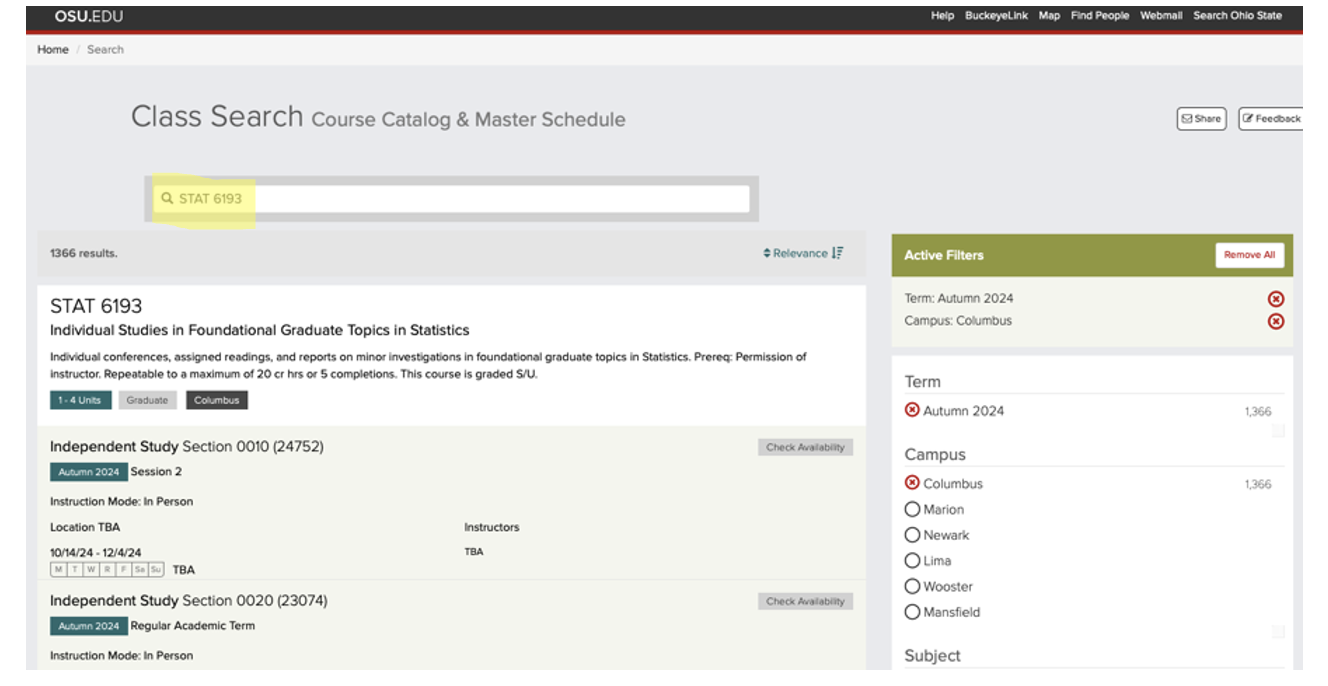
b. Locate the class with your instructor and instruction mode. One strategy is to use your web browser to search for your instructor's name. If you are sure the class does not exist, contact Jean Scott (scott.961@osu.edu).
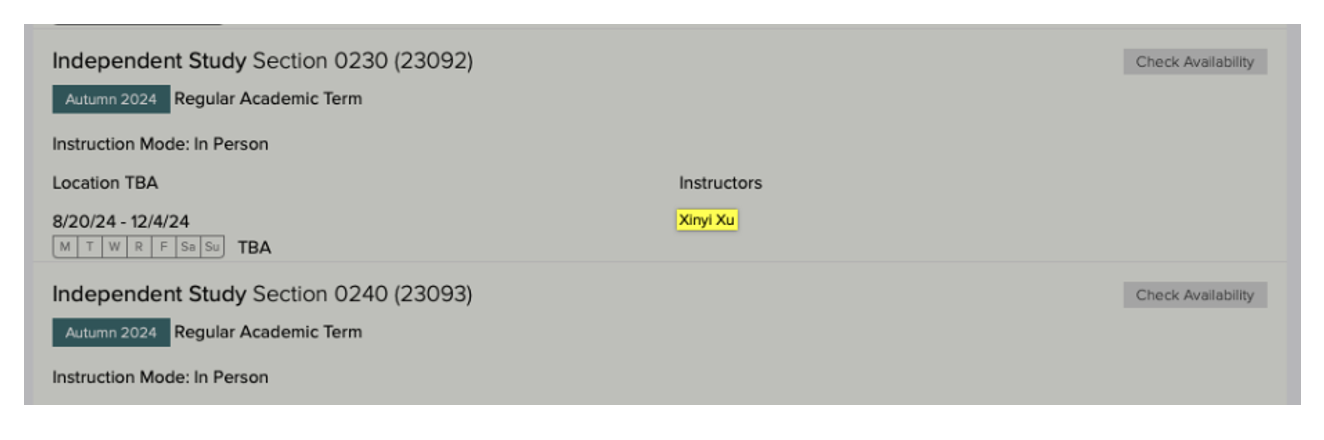
c. Make sure you choose the correct course (e.g. STAT 6193) and instruction mode (In-person, Distance Learning (online), or Hybrid). Write down the 5-digit number in parenthesis. This is the class number that you need to complete the course enrollment permission form.
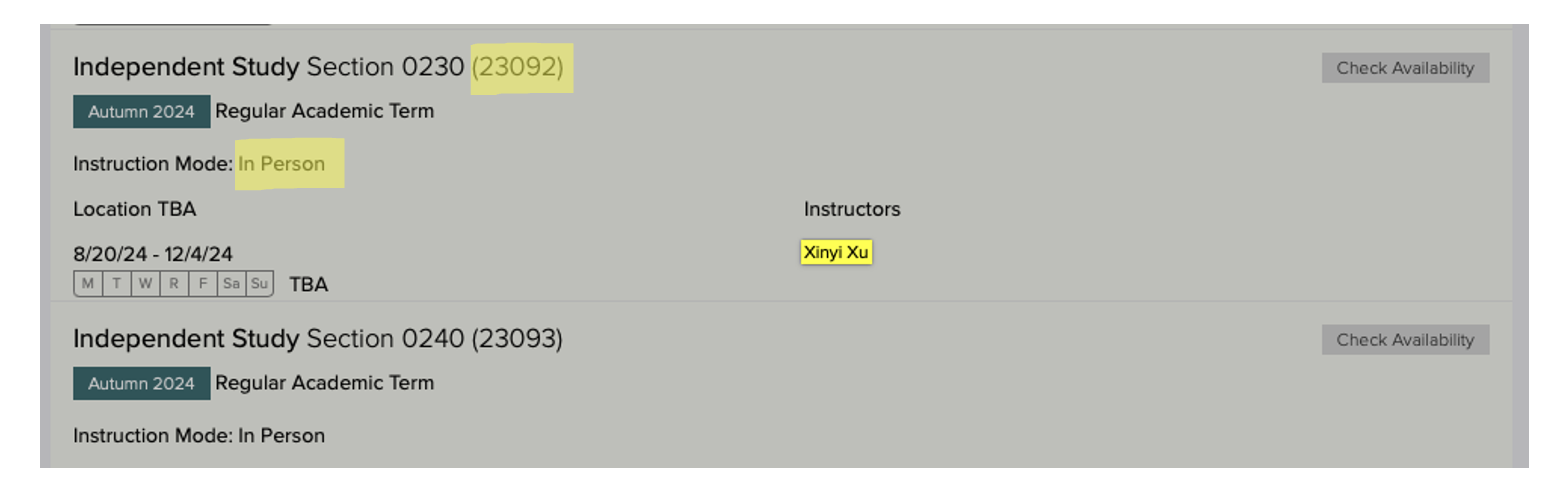
2. Student: Use the Powerform to initiate the Enrollment Permission Form. Complete all required fields. When you finish completing the form, press the “FINISH” button. Your form will then be routed to the instructor email address that you provided. If you enter your instructor’s email address incorrectly, they will not receive the form and you will not be enrolled.
3. Instructor: Review and take action. Open the form in Docusign using the link provided by email. Double-check that you wish to give permission for this student to enroll in the course number, class number and number of credit hours indicated on the form. If so, then complete and sign the form. Once completed, press the “FINISH” button. If you do not wish to give permission for this student to enroll in the course, select “Decline to Sign” through Docusign and follow up with the student.
After an instructor signs, the completed form will automatically be routed to the registrar for processing, and both the student and instructor will receive a copy for their records.
Koch Form
The Gary G. Koch and Family Graduate Student Travel Award administered by the Department of Statistics supports Statistics and Biostatistics graduate students in presentating their research as a contributed paper, invited paper, or poster presentation at a virtual or in-person professional conference or meeting. Research can relate to GRA duties, the student’s dissertation, or other relevant topics.
Please see the rules below to determine the amount of allowable funding per trip:
(a) Matching Funds – If a graduate student has secured funding from other sources to support an eligible trip, then the student will receive a matching Gary G. Koch and Family Graduate Student Travel Award up to $750 per trip.
Or
(b) Without Matching Funds – Students can only use this award once during their graduate career. A graduate student who does not have funding from other sources to support an eligible trip will receive a Gary G. Koch and Family Graduate Student Travel Award up to $750.
Students may use Gary G. Koch and Family Graduate Student Travel Award three times during their graduate career up to a maximum of $2,250. Additional funding under special circumstances must be approved by the chairperson.
How to Apply
To request Gary G. Koch and Family Graduate Student Travel Award funding, please use this link to complete the DocuSign request form. Only Ohio State University email addresses should be entered into the form, if you enter an email address incorrectly, it will not be routed properly. Request forms must be signed by the graduate student’s advisor at least three weeks in advance of domestic travel and seven weeks in advance of international travel.
Travel Arrangements and Post-trip Instructions
Travel covered by this fund can only be purchased after a separate spend authorization request submitted by Fiscal Associate Michael is approved in Workday. Michael will contact the award recipient with instructions on how to make travel related purchases once their request is approved. Click here to learn about Ohio State travel policies and procedures.
Once you return from the trip it is important to send a thank you note to Gary Koch and his family using the address below. Please include information about where and when the research was presented, the title of the presentation or poster, and a short description of your research. Those who received matching funds should mention their other sources of funding for the trip. A copy of the note should be emailed to bishop.42@osu.edu.
Professor Gary Koch
Department of Biostatistics
Gillings School of Global Public Health
University of North Carolina
3106B McGavran-Greenberg Hall
Campus Box 7420
Chapel Hill, NC 27599
Plan of Study - PhD
Instructions for Completing the Plan of Study form – PhD
All students must have a plan of study form on file, which must be approved by the Graduate Studies Chair and PhD committee, if applicable. PhD students must complete the form prior to submitting the Application to Candidacy Form.
Please follow the instructions below to complete the Plan of Study Form.
Student: Use the Powerform to initiate the Plan of Study Form - PhD. Complete all required fields. When you finish completing the form, press the “FINISH” button. Your form will then be routed to the advisor and committee member email addresses that you provided. If you enter your advisor’s or committee member’s email address incorrectly, they will not receive the form and you will need to complete the form again.
NOTE- PhD students who would like to get their MS en-route to PhD should submit the MS Plan of Study form and the online Application to Graduate form through gradforms.osu.edu (select “Master’s-Non-thesis” for the Graduation Plan) by the appropriate deadlines.
Advisor/Committee Member: Review and take action. Open the form in DocuSign using the link provided by email. Double-check that you approve of its contents. If so, then sign the form and press the “FINISH” button. If you do not wish to sign the form in its current state, select “Decline to Sign” through DocuSign and follow up with the student.
After the advisor and committee members sign, the completed form will automatically be routed to the Graduate Studies Chair for processing, and all signees will receive a copy for their records.
Plan of Study - MS
Instructions for Completing the Plan of Study form– MS
All students must have a plan of study form on file, which must be approved by the Graduate Studies Chair and PhD committee, if applicable. MS students must submit the form prior to their last term of enrollment.
Please follow the instructions below to complete the Plan of Study Form.
Student: Use the Powerform to initiate the Plan of Study Form - MS. Complete all required fields. MS students graduating with the exam option should list Dr. Xinyi Xu (xu.214@osu.edu) as the advisor, and those graduating with the thesis option should list their thesis advisor. When you finish completing the form, press the “FINISH” button. Your form will then be routed to the advisor email address that you provided (and committee member if applicable). If you enter an email address incorrectly, they will not receive the form and you will need to complete the form again.
Advisor/Committee Member: Review and take action. Open the form in DocuSign using the link provided by email. Double-check that you approve of its contents. If so, then sign the form and press the “FINISH” button. If you do not wish to sign the form in its current state, select “Decline to Sign” through DocuSign and follow up with the student.
After the advisor signs, the completed form will automatically be routed to the Graduate Studies Chair for processing, and both the student and advisor will receive a copy for their records.
Plan of Study - MAS
Instructions for Completing the Plan of Study form– MAS
All students must have a plan of study form on file, which must be approved by the Graduate Studies Chair and PhD committee, if applicable. MAS students must submit the form prior to their last term of enrollment.
Please follow the instructions below to complete the Plan of Study Form.
Student: Use the Powerform to initiate the Plan of Study Form - MAS. Complete all required fields. List Dr. Xinyi Xu (xu.214@osu.edu) as the advisor. When you finish completing the form, press the “FINISH” button. Your form will then be routed to the advisor email address that you provided (as well as committee members if applicable). If you enter an email address incorrectly, they will not receive the form and you will need to complete the form again.
Advisor/Committee Member: Review and take action. Open the form in DocuSign using the link provided by email. Double-check that you approve of its contents. If so, then sign the form and press the “FINISH” button. If you do not wish to sign the form in its current state, select “Decline to Sign” through DocuSign and follow up with the student.
After the advisor signs, the completed form will automatically be routed to the Graduate Studies Chair for processing, and both the student and advisor will receive a copy for their records.
